Integrated CRM Dialer
Our web-based tool allows you to quickly and easily call and communicate with large groups of people at minimal expense
CIA Omnigage’s Integrated CRM Dialer has the ability to integrate with many popular CRM’s, including Salesforce, and allows users to utilize click-to-dial technology in order to quickly make many calls and manage their client lists in a comprehensive and organized interface.
With note-taking features and manageable contact lists, users can keep track of their customers and understand their trends more easily. The CRM Dialer also has a record-keeping feature that helps organize client calls and hit and miss rates for calls, directly on Salesforce.
Salesforce productivity apps like our Candi Sidebar App, enhance the CRM experience by offering a level of customization that is unmatched by any other communications technology provider. As a provider of choice for 23 years on Wall Street, high-quality calls have become a standard operation. With less latency and fewer dropped calls, our secure lines will help you hear your calls clearly so you can work efficiently.
Omnigage vs Instant Daytime Dialer (IDD)
Why use our Integrated
CRM Dialer?
Consistency
Instantly deliver the same crisp, enthusiastic and effective message every time
Productivity
Reduce a two-hour call session to about 30 minutes, as you click your mouse to dial numbers and to instantly “drop” messages into voicemail
Cost Savings
Lower your phone bills, as CIA Omnigage assumes the outbound long distance and local phone charges for each call
Simplicity
No additional hardware, software or telecommunications equipment is necessary

Convenience
Easily integrates with your existing Customer Relationship Management (CRM) system
“I have been familiar with the CIA Omnigage integrated voice offering for many years. As a CRM manager, it is very convenient to find a vendor providing 2 services that are seamlessly integrated into my firm’s CRM. My end-users benefit from the broadcast voicemail service as it allows them to distribute summaries of their research and reach a large number of clients with minimal time investment. The dialer enables users to engage clients directly in the most efficient manner possible. Even on calls where a user reaches a client’s voicemail, they can still leave a message with a single click and move onto the next call. The CIA Omnigage suite of services supports my firm’s client communication strategy while saving a considerable amount of time for our end users.”
– Adam Kellard, CRM Manager, Peel Hunt
How does our Integrated
CRM Dialer work?
1
2
3
4
Candi Sidebar
Salesforce Application
Using an open CTI, CIA Omnigage built a SOC 2 Certified system to integrate with Salesforce Call Center to allow for “one-click” dialing to all Salesforce pages (Accounts, Contacts. Service Tickets, etc.) without the need for additional list creation.
- Create and drop a pre-recorded message to a voicemail box
- All calls are reported in Salesforce and include important data points such as time and length of a call, a “live answer” notation and the name of the message left
- Write notes after a call and the information is saved in the Salesforce records