Design and implement the perfect solution
CIA Omnigage provides the tools needed to design and deploy custom solutions to meet the unique needs of your customers. Whether using our standalone or white-labeled embeddable CTI, our comprehensive set of developer tools provide an extension of capabilities – all while remaining compliant.
Design and implement the perfect solution
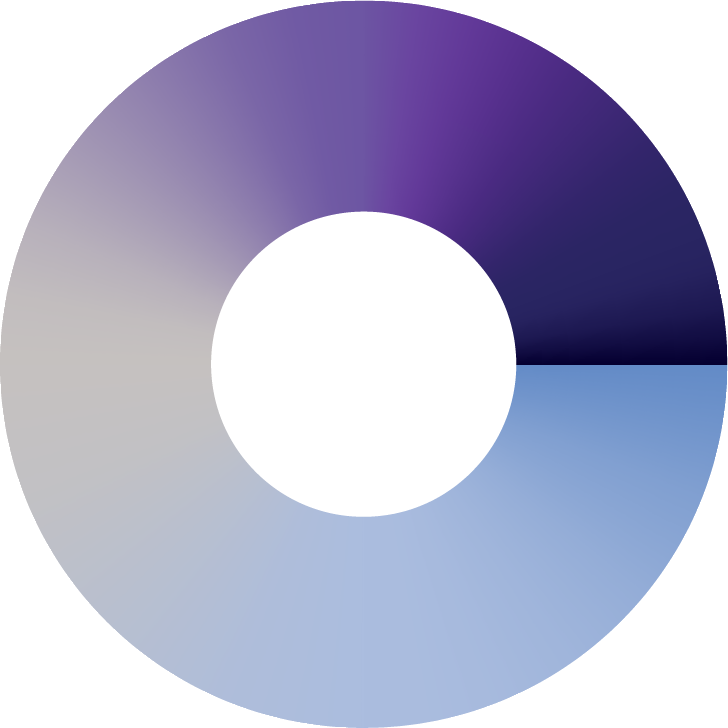
CIA Omnigage provides the tools needed to design and deploy custom solutions to meet the unique needs of your customers. Whether using our standalone or white-labeled embeddable CTI, our comprehensive set of developer tools provide an extension of capabilities – all while remaining compliant.
COMPREHENSIVE APIs
Design and build systems for your
customers on their preferred channels with
our suite of communication APIs.
KEY FEATURES:
- Comprehensive REST API with interactive documentation
- Make outgoing calls, modify calls in progress, and query metadata about calls
- Voice API makes it easy to make, retrieve, control and monitor calls
- Send SMS and email
- Automate list distribution for dialing, texting and emailing using rules-based triggers
- Socket for real-time inbound notifications
KEY FEATURES:
- Inbound call notifications
- Call recording, transfer, conferencing
- Voicemail drop, play drop
- Click to dial
- Send SMS and email
- Screen pop
- Data monitoring
- Automatic activity creation within the CRM using callbacks
- List distribution for calling, SMS, and email along with metrics and queues
CTI EMBEDDED TERMINAL
Simplify user-based automation with customizable
workflows in an embeddable fashion.
SERVER-SIDE SDKs
Create client applications with ease using
SDKs that access required APIs
KEY FEATURES:
- HTTP requests and responses are taken care of by the SDK
- Native language speeds up integration
- .NET SDK available with more languages on the roadmap
KEY FEATURES:
- Call, SMS and email logs
- Webhooks with support across most resources
- Data exports using Console or APIs
- Audit logs
- SAML 2.0 setup
- API token provisioning
DEVELOPER CONSOLE
Provision resources, visualize the CTI
embedded terminal and easily retrieve logs.shion.
COMPREHENSIVE APIs
Design and build systems for your
customers on their preferred channels with
our suite of communication APIs.
KEY FEATURES:
- Comprehensive REST API with interactive documentation
- Make outgoing calls, modify calls in progress, and query metadata about calls
- Voice API makes it easy to make, retrieve, control and monitor calls
- Send SMS and email
- Automate list distribution for dialing, texting and emailing using rules based triggers
- Socket for real-time inbound notificationsngs.
CTI EMBEDDED TERMINAL
Simplify user-based automation with customizable
workflows in an embeddable fashion.
KEY FEATURES:
- Inbound call notifications
- Call recording, transfer, conferencing
- Voicemail drop, play drop
- Click-to-dial
- Send SMS and email
- Screen pop
- Data monitoring
- Automatic activity creation within the CRM using callbacks
- List distribution for calling, SMS, and email along with metrics and queues
SERVER-SIDE SDKs
Create client applications with ease using
SDKs that access required APIs
KEY FEATURES:
- HTTP requests and responses are taken care by the SDK
- Native language speeds up integration
- .NET SDK available with more languages on the roadmap
DEVELOPER CONSOLE
Provision resources, visualize the CTI
embedded terminal and easily retrieve logs.shion.
KEY FEATURES:
- Call, SMS and email logs
- Webhooks with support across most resources
- Data exports using Console or APIs
- Audit logs
- SAML 2.0 setup
- API token provisioning