Do you strive to improve communication with students, faculty, and the community? Do you have a system to quickly and efficiently communicate detailed emergency information via a multi-faceted alert system?
With budgets and staff stretched thin, school districts, private schools, and public and private colleges nationwide are looking for ways to save money and increase communication efficiently. Schools need the ability to reach multiple audiences, including students, faculty members, and parents via phone, text, and email- in multiple languages to boot.
Do you have what you need to communicate quickly and efficiently at the touch of a button? Is your alert system flexible enough to differentiate sending alerts that are informative in nature, such as a weather notice or school event reminder, vs. those focused on saving lives, such as in a medical emergency or active shooter response? Let’s learn more about blast communications solutions for educational institutions.
Five Ways to Prepare for a School Emergency
Blast communications are a modern way to ensure critical messages reach their intended audiences quickly and with ease. But you need to prepare to be effective. Here are our top five recommendations for implementing a blast communications solution for educational institutions.
- Have a plan: Develop a clear plan for when and how to use blast messaging. Identify who will send the messages, what information will be included and how often updates will be provided. Use drills to practice your emergency response with all stakeholders so you know exactly how to proceed should an incident arise.
- Use simple language and provide specific direction: In a crisis situation, people need quick, precise, and specific information. Use simple, actionable language that gets right to the point. For example, instead of saying “evacuate the building”, say, “evacuate the building through the south exit and gather in the parking lot past the main gate.”
- Provide continuous updates: People want to know what’s happening and what they should do during a crisis. Provide regular updates via blast to keep everyone informed at every stage of the incident, including when it’s over.
- Use multiple communication channels: Blast messages can include: voice, SMS, and email, but don’t forget to update your social feeds so interested or affected external parties in the community can follow along.
- Test and retest your systems: Conduct regular tests to ensure your blast messaging system is working properly. Don’t wait for the emergency to arise before you test your systems; have a backup plan.
Schools Need CIA Omnigage’s Don’t Panic Button
Right now, many schools are implementing a blast communications solution from CIA Omnigage called the Don’t Panic Button. It can help educational institutions prepare for and launch critical messages with the touch of a button.
With applications for every school system level, CIA Omnigage’s flexible, robust solutions help solve common educational institutions’ communications challenges. The Don’t Panic Button can be implemented for uses such as:
- Public education, private schools, and higher education
- Emergency notifications for natural disasters, gun violence, medical incidents, and more.
- School closings, announcements, and reminders
- Grade attendance, and status reporting
- Fundraising, community outreach, and recruiting
- Student/parent/faculty engagement
The CIA Omnigage Don’t Panic Button places a device at teachers’ and faculty members’ fingertips that allows them to launch a multi-channel (voice, SMS, and email) message to a list of pre-uploaded contacts you define. The button alerts recipients to an emergency at the location with a simple click. Plus the device, launch three separate alerts different on a short, extended, or double click. These clicks can be programmed to respond with a notification of a school closure to something as serious as a tornado approaching or active shooter.
How Does the Don’t Panic Button Work?
Each CIA Omnigage Don’t Panic Button is programmed to send three different alert types based on the click- short, long, or double. Each alert type sends a specific message to a pre-configured list of recipients, allowing you to communicate reliably and securely with students, parents, and faculty via three channels- text messaging, blast voicemail, and email.
In fact, the Don’t Panic Button can be worn on a a lanyard around the neck of school staff, making it easy to access in the case of an unexpected event. There’s no need to even leave the classroom!
Today more than ever, educational institutions can use blast communications to keep students, staff, and faculty safe during emergencies. Don’t you owe it to your school and community to invest in the leading blast communications solution available for educational institutions? Consult with us today!